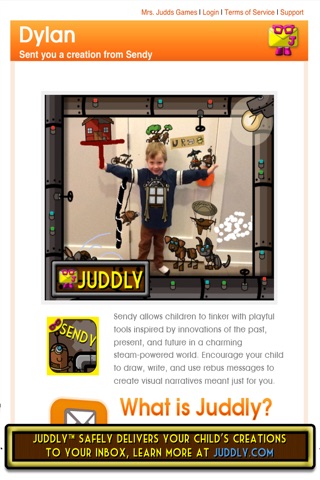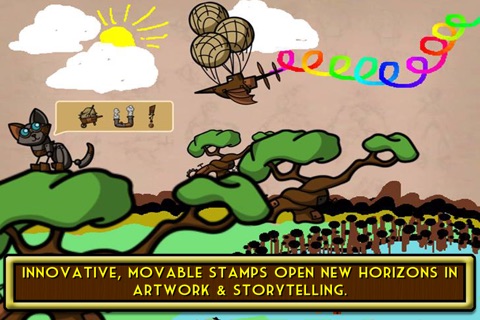Learning to write, draw and send messages to family is empowering. We created Sendy so children could tinker with unique writing and drawing tools, inspired by innovations of the past, present and future. This charming steam-mechanized world is just the right place for budding artists and writers to innovate and express ideas. Antique rebus messages, airships and steam-filled gizmos are fun tools for your family, and for the friendly robot family found in this app.
We hope parents delight as they receive special messages created on Sendy. In today’s world where air travel, wireless messaging and digital technology are commonplace, we want to encourage the heartfelt connections between parents and children. For those interested, Sendy includes Juddly, our one-way email system, so childhood messages to loved ones are received via a safe, secure passage.
Ask children about the paint-filled trolley that whistles and delivers new colors into view. Sendy is designed to pull artistry and visual storytelling from those young students who often prefer to play with toys and mechanized gadgets rather than to write, draw or send messages to loved ones. It’s fun to create with Sendy.
MENU OPTIONS:
- PAINT TROLLEY: Use double arrows to deliver new colors, then touch selected color.
- TOOLBAR: Tucks away on the left, returns when tapped.
-HEART: Find rebus messages here such as “Eye Heart U.”
-STAMPS: Select an image from stamp menu, press check, and place it where desired.
-ERASER: Removes marks, stamps, or messages. Press eraser then item.
-BRUSH: Eraser and brush share this button to create easy access to both.
-BRUSH WIDTH: Large, medium, and small.
-NEW: Scroll through options of textured paper, your photo gallery, or snap background photos.
-CHECK: Use the checkmark whenever selections are complete.
-LOGIN and SEND: When first opening Sendy, adults follow simple login prompts to set up a safe and secure email route so your child can send you heartfelt messages using Juddly, a one-way system designed for children to share creations with family. Once that set-up is in place, children just press SEND whenever they want to share.
-FLYING ENVELOPES: icons of flying mail appear throughout sending process.
THINGS TO NOTICE:
-RAINBOW PAINT: Experiment with five fingers to start or stop a rainbow effect.
-RESIZING: Just tap a stamp, then use two fingers to resize, rotate or reposition.
ENRICHING CONVERSATION:
-Encourage narrative storytelling about robot families, school, mealtime, home or travel.
-Discuss inventions of the past, present and future or the genre of science fiction.
-Encourage innovative thought by asking such questions as “If you could design your own airship, how would it work?” (or similar questions about robots, wheeled houses, etc.)
-Discuss the social/emotional feelings that accompany sending and receiving notes.
-Discuss rebus writing, and create your own symbol system for picture writing.
ESPECIALLY FOR TEACHERS
This game is designed to coordinate with US Common Core Standards:
-(K.W.3 - 3.W.3) Writing narratives, both real and imagined, begins as early as Kindergarten and include drawing, dictating and writing text to narrate events.
-(K.W.3 - 3.W.3 ) Students practicing alphabet letter formation for print and cursive can use Sendy for practice with writing letters and words.
-(K-12 W.5) Within each grade level students need to be able to look at their writing with an editorial eye. Our video playback is designed to assist this process.
-(K.CC, K.OA) We hope you use our stamps to count, match, sort, size and add.
-Core Standards Glossary of Terms describes REBUS as a mode of expressing words and phrases by using pictures of objects whose names resemble those words.
I hope you enjoy Sendy!
Mrs. Judd